How to Make a Website
Follow this step by
step guide whether how to make a website from beginning until we create web pages and basic designing.
You can create website now with this complete guide tutorial
whether how to create WordPress website for free – part 1.
First step: (Email Address is a must)
Type in your search bow the web address www.wordpress.com; after you put it on your
search box; hit the enter button on your laptop or PC and the outcome will be
like this.
After this hit the "get started" word in the right side.
Choose what theme you want; as tutorial, I would like to
choose the theme with ‟start with a website”, just click what you want.
After you clicked it,
this will be the outcome in creating WordPress website.
How to Add a Theme in WordPress Website
Choose again what theme you want; I would like to choose the Eden theme and the outcome will be like this.How to Get a free Domain of Your Website
For example:
If you chose to name your domain; I will choose my own like "tutorial.wordpress.com" but before that we need to confirm if available if not,
we change it. (Note: do not put the word with wordpress.com; just the title you
want.)
See this outcome when I entered the word "tutorial"; the
outcome is frustrating due to the word tutorial is not available but they offer
the other name with 610 — the full result was"tutorial610.wprdpress.com"; there
are some interesting result but we need to upgrade in order for us to get it;
but our plan is just a free plan and we need to create WordPress website for
free. I don’t need to use it. I tried again and I type the word yourtutorial
and good news the result is this "yourtutorial site.wordpress.com" and I need
to use this.
After you chose your
domains just click the word select and the outcome will be like this.
How to confirm your email address in WordPress
You need to go to your email address and confirm the registration. Click the "confirm" word and the outcome will be like this.
See we have now a
website; but we are not finish yet.
We need to set the
title of our website and I want to name it as a “tutorial” just click the word
next;
After you finished
the clicking; click the word "edit" in the left side of your site.
After
you clicked the word edit the outcome will be like this.
Then; you need to
create your home page; delete the sentences below and make your own sentences.
For Example:
In our case in https://yourtutorialsite.wordpress.com; we need
to compose like this:
"This is s tutorial website; this is the outcome of our
tutorial to create WordPress website for
free in free plan."
That’s all in our part; composed your own homepage and show
to the world about your website. Let us proceed now to the making of pages, contact form and others of your WordPress website; now you know how to create website for free?



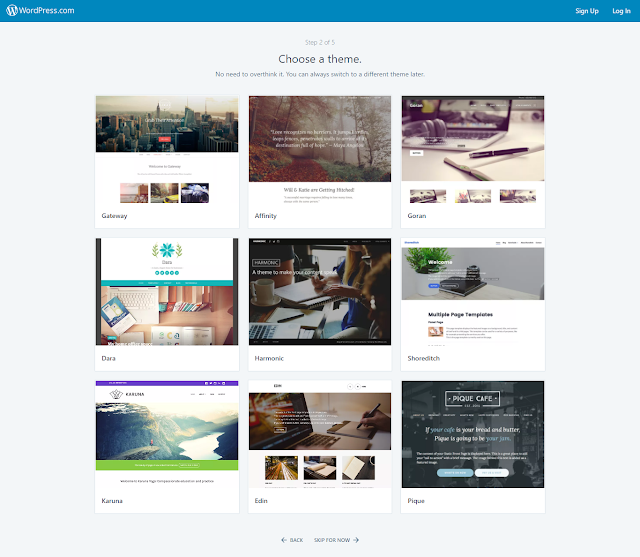

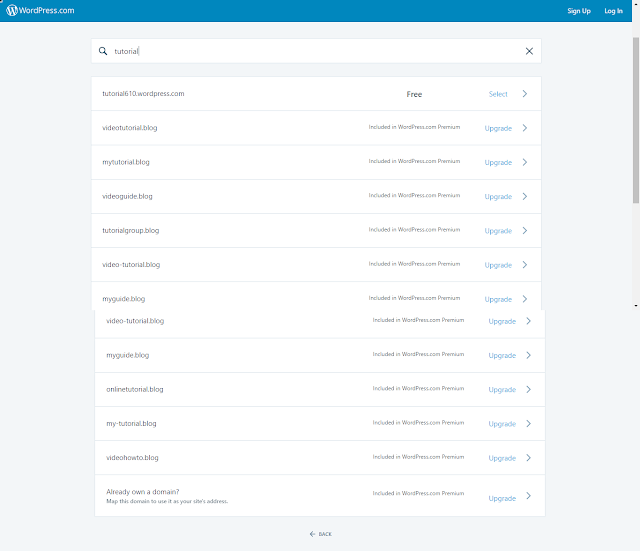

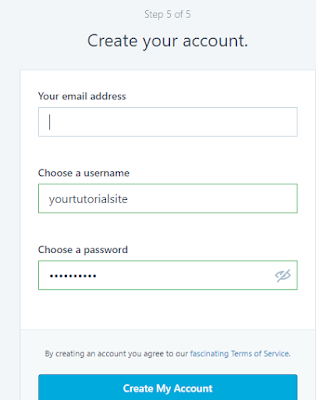
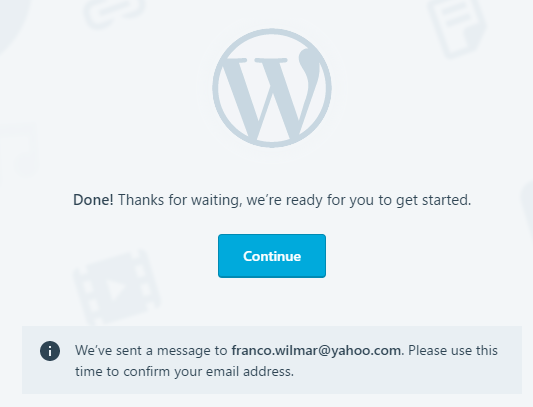

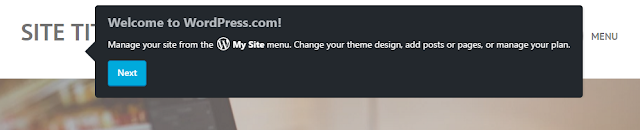

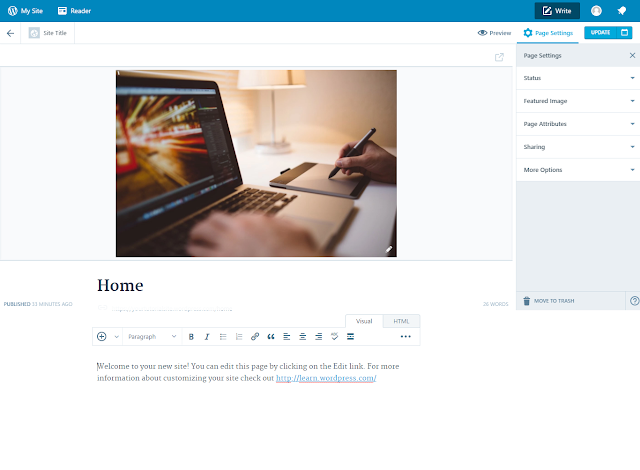

1 comment:
Hey you did a great job on this artilce, I hope You will bring some new article according to this topic so that everyone can ; make a website easily. Thanks by JosePhine
Post a Comment