How to use Webmaster Tool
How to Use Webmaster Tool and Why We Should Use Webmaster Tool.
Webmaster tools are important especially to the webmasters
to enable us to determine if there are crawling errors of search engine spiders.
Why we should use webmaster tools and how to use?
Here some reasons:
First:
We use webmaster tool to verify our website(s) in order for
the search engine to know that our website(s) is not a fake or competition of
the other websites.
To verify your
website in Google webmaster tool here are the steps that you need to follow:
Go to your Gmail account and click this button.
After you clicked it the button; click the webmaster tool
that appeared in the last portion.
After you click it; it will open another window or brows.
If appeared,click the words add your property.
After you clicked it
this will be the appearance; see the picture below.
After that; copy your web address and paste it on your webmaster page (please see the demo picture)
After the pasted of your web address, just
simple click the add button.
Choose the HTML tag
and click it; after that the outcome is this.
Copy the HTML tag which on the box and paste it on your web
root; first go to your blogger admin and click the word theme.
Don’t forget to select the word theme, after you selected it
the outcome will be like this.
Click the edit HTML
and the outcome will be like this.
This will be the
outcome for sure and paste here your HTML tag which you obtained from webmaster on the below of the head; please see the number four; don’t forget to
paste below on the word head.
After you pasted it;
click the word save theme which is on the above. After you hit the button save
theme; back to your webmaster page and click the verify button.
After you click the word "verify"and
that’s all; we’re done.
The using of webmaster tool is very helpful to the webmasters, see the screen shot below.
We can see if our pages were indexed or not, the second reasons that we need to use the webmaster tools in
order for us to know if our submitted sitemap was indexed by Google search engine
and other search engines like Bing and the likes or not.
Here are some
reasons that Google search engine and other search engines that your pages site were not indexed by those search engines.
a1.)
If the article is copied from other site, they
called it as spun article.
b2.)
If the article is not grammatical error free.
c3.)
If the article is not free from spelling
mistakes.
In above three mentioned are the common factors that your website URL was not indexed by those search engines.
If not yet indexed even though your
articles are unique; that is what we called "WAIT."
If you would like to make it fast;
go to Google and www.google.com/submityourcontent/
submit there your every URL of your article.
If you would like to submit your
contents on the Bing search engine; but don’t rely on the submission of your
URL but to the Bing web master tool as well.
Here are some possible errors that may exist but you can't fix it if you are not using webmaster tool.
- Crawl error
- Missing updated, Author, Title and more
- URL errors
If your site has crawl error you should fix it as soon as possible, if not, your article is impossible to index and will display not on the result page. There is an issue in every search console or webmaster tool and issue especially in our case; our site has no craw errors on the Google Search console, but in Bing webmaster tool, our site have crawl errors. You should know how to fix it. If you have some questions don't hesitate to ask.
Missing updated, author, title and more. If the owner of the site is not using that tool, is impossible for them to fix it due to that the error is unidentifiable.
URL errors, after publication, if the error was made, you should edit it as soon as possible especially if there is or have possible presence of stopping words that affects the SEO.
There is fetch as google on the crawl section which can be see on your google webmaster tool, it helps for fast indexing of article.
There is fetch as google on the crawl section which can be see on your google webmaster tool, it helps for fast indexing of article.
Don't submit your article in google machine trough fetch as google if there is stopping words due to will result of URL errors. If you want to edit it after the submission of your article in the machine, you should know how to use custom redirects if you still have custom redirects. If this errors still exist, will be the hindrance of SEO and affects your traffic.
Those are some reasons that we
need to use web master tool.


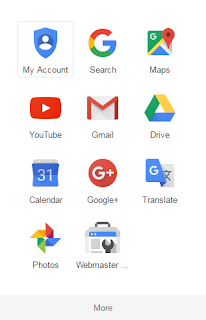

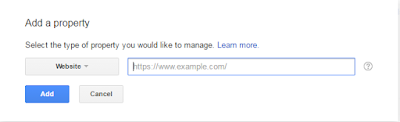
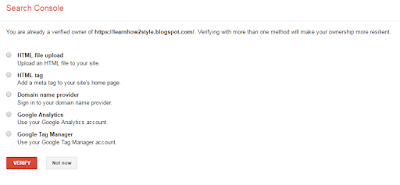

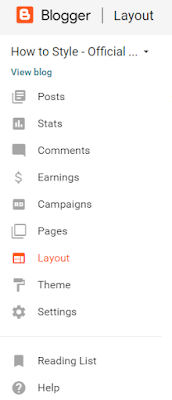
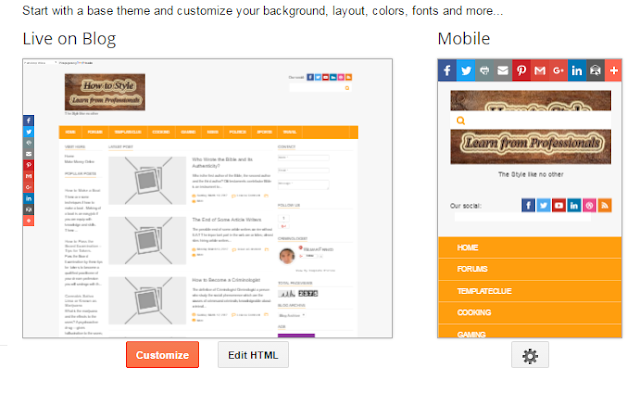
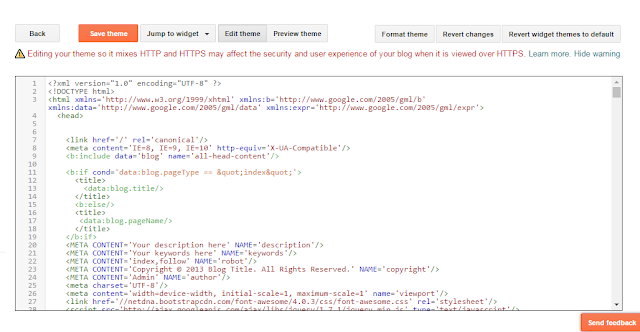
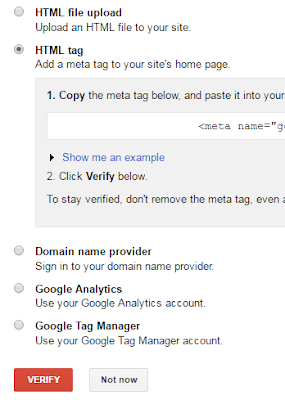
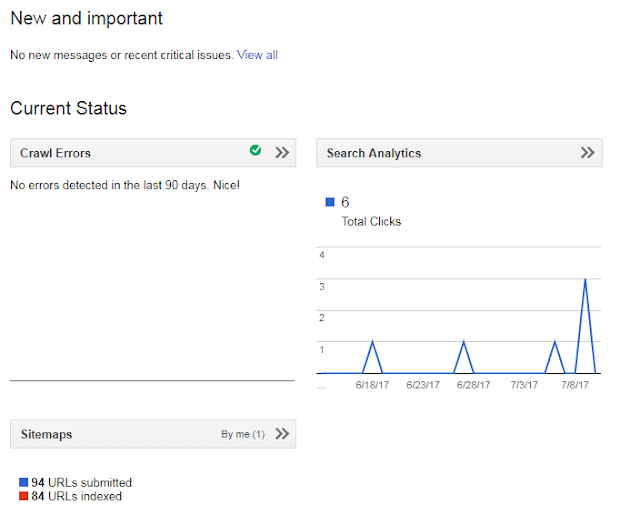

No comments:
Post a Comment